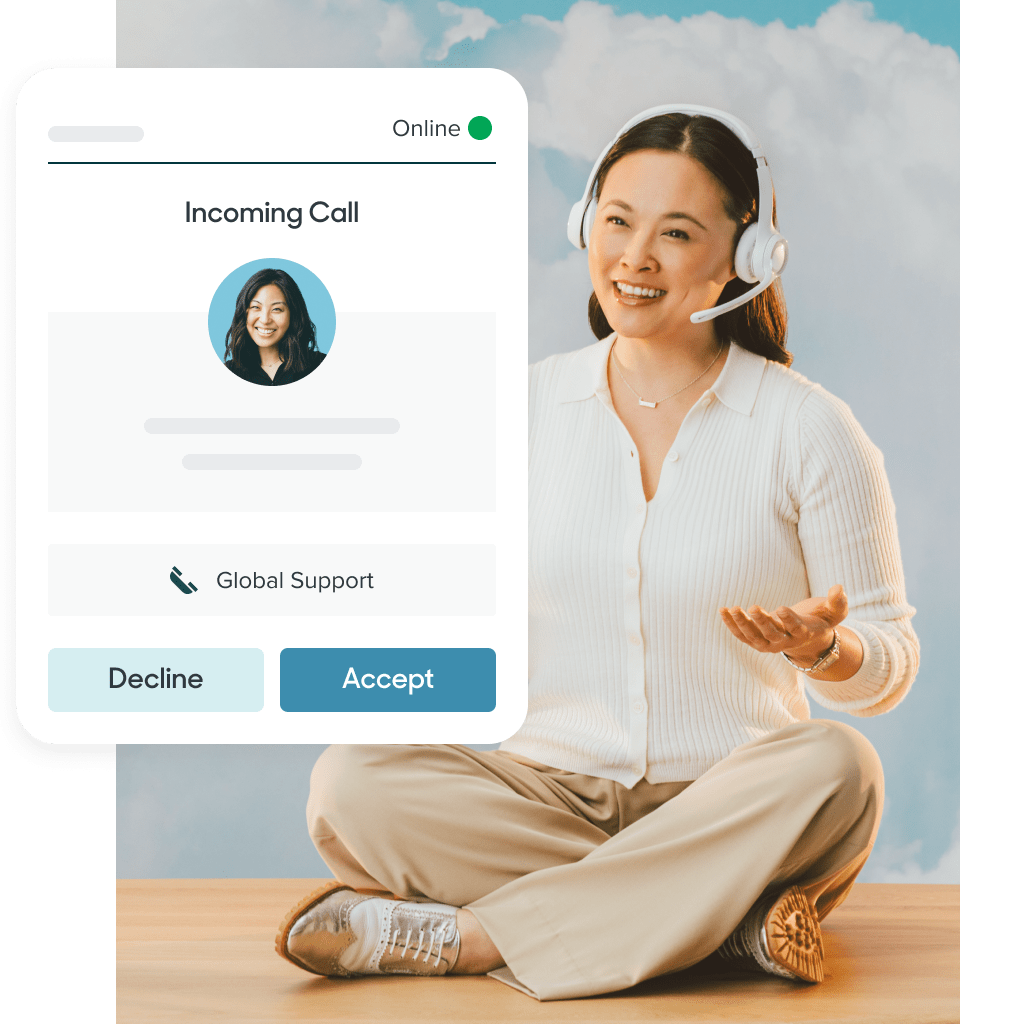Virtual call center software to boost your customer experience
Virtual call center software empowers teams to provide high-quality voice support from anywhere. Try an AI-powered solution that’s easy to use, customizable, and reliable.
Connect with customers from anywhere with virtual call center software
最後更新: February 4, 2025
Enhanced agent experience

Zendesk AI is built on over 18 billion real customer service interactions. This wealth of experience means our technology is fluent in CX, empowering you to deliver high-quality service with every interaction.
Zendesk helps you manage all of your calls in one location. Through our call center software capabilities, you can expertly direct and route calls across channels—or use automation to do that independently.
With AI agents for voice, you can autonomously resolve up to 50% of queries, including the most complex customer interactions. Should the call need to be escalated to a human agent, AI doesn’t stop working. When the call concludes, AI-generated call transcripts and summaries remove agent after-call work, allowing them to review the call’s notes and then prep for the next caller.
Automatically route calls with comprehensive interactive voice response (IVR)

Zendesk IVR software is a reliable, cloud-based system that can help you route calls and get a handle on rising call volume. With our scripting and workflow builder, you can record custom prompts, design menus, and build an IVR system that meets your unique needs.
Our easy-to-use interface empowers any user to create and customize IVR settings—without a team of developers or IT professionals. We also offer over 1,800 integrations, so you can seamlessly link your new IVR system with the tools your team uses every day.
Review 100% of calls with AI-powered QA

Zendesk QA uses AI to review 100 percent of customer interactions. Our system automatically grades each conversation based on factors like agent tone, product knowledge, and solution effectiveness—helping teams identify high performers and agents who may need additional training.
When you want to keep a close eye on consumer behavior, Spotlight notifies teams of churn risks, escalations, and outliers as they happen. This allows managers to step in and rectify the situation with the customer before it’s too late.
Use WFM to forecast staffing needs

Zendesk WFM can help teams expertly manage and schedule staff and track productivity. Our AI-powered staffing forecasts help teams analyze historical trends to generate optimized employee schedules. This empowers teams to have the right amount of agents working to reduce overhead costs and call wait times.
For daily operations, managers can use activity tracking to monitor how well support agents adhere to schedules, while agents can view their schedules to plan ahead and stay on track.
Empower customers and reduce call volume with self-service
Zendesk provides an easy-to-use and scalable self-service portal—a library of information and helpful articles that customers can use to solve their problems independently.
Generative AI tools can help you turn a few bullet points into complete articles, expand on previously written assets, and shift the tone to better resonate with your customers. AI-powered Content Cues can identify common support ticket questions and suggest new articles—helping you effortlessly maintain a comprehensive knowledge base. Once you’ve established your self-service portal, generative search functions and AI agents can point your customers in the right direction to find exactly what they need.
Protect your clients and employees with enterprise-grade security

Zendesk can help you keep your confidential customer and employee information secure. We offer advanced encryption keys that help hide information from third parties, data masking to limit what support agents can access, and AI-powered redaction suggestions to keep sensitive information private.
For long-term security, advanced data retention policies let you set custom criteria for the data you want to delete and what you need to keep. Detailed access logs help businesses monitor what data users are searching for when they search for it and what network they are on—giving you a 360-view of data security.
Join more than 160,000 companies that chose Zendesk
More than 160,000 companies use Zendesk inbound call center software to improve their call center performance and overall CX. Read up on what a few have to say about us.
Dunlop Sports

“Zendesk helps correlate all the times that somebody calls by providing the notes and the tracking of customer interactions. That helps us speed up the process and cut down on the average handle time of a phone call because we have all the context we need to deliver a consistent message.”
—Cody Gaudreau, customer experience manager at Dunlop Sports
Prosper

“While we were talking, the Zendesk rep went to our website and copied all of our FAQs into articles and built a help center for us. Demonstrating that ease during a sales pitch is pretty amazing.”
—Brian Taylor, senior director of customer experience & head of call center operations at Prosper
Liberty

“With Zendesk AI, I'm seeing an exciting opportunity to streamline and be more efficient. That will allow our team to have more time to work on projects of importance to the business, be it driving revenue or new sales channels.”
—Ian Hunt, director of customer services at Liberty London
Frequently asked questions
Upgrade your virtual call center with Zendesk
Virtual call center software can elevate your support operations, but to achieve this, you need the right software—and that means Zendesk. Our AI-powered virtual call center capabilities can help you connect with your customers. AI-powered routing capabilities, AI agents, and IVR can help your customers get their solutions quickly. QA and WFM tools help you effectively manage remote and regional call center teams, track productivity, and monitor real-time performance. These capabilities enable you to deliver an outstanding CX while building a complete and efficient customer support team.
Related virtual call center guides
Here are some related guides to continue learning about similar systems.