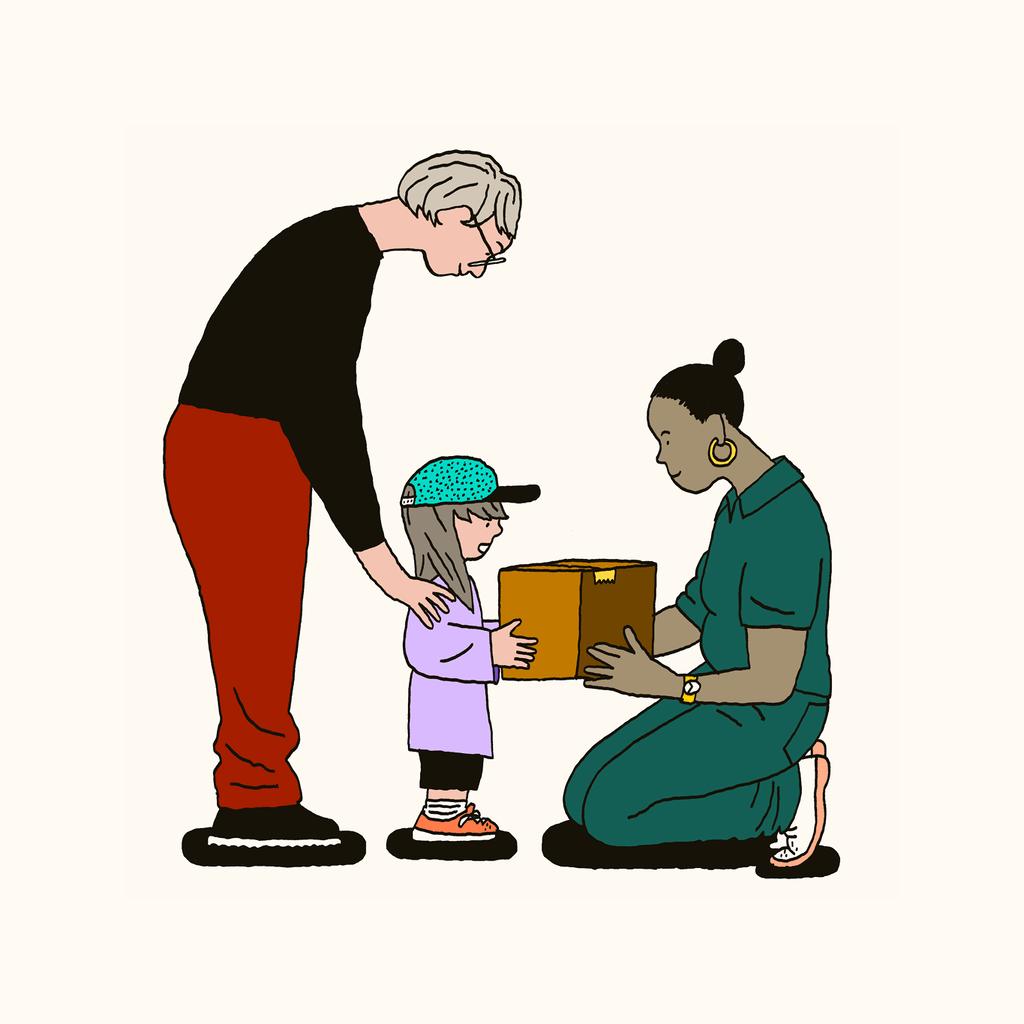Custom CRM Software Guide
Tailor your customer relationship management tool to your exact business needs. Learn more below—or start a free trial today.
A full guide to custom CRM
最後更新: January 21, 2025
Businesses need a way to manage customer interactions, track sales, and gain insights on how to grow. Customer relationship management (CRM) solutions fill this void by offering a centralized hub that teams can use to deliver personalized service and drive conversions.
When finding the right CRM for your business, there are two paths: invest in a pre-made solution or build your own. This guide will address some common questions and point you in a helpful direction so you can make the best decision for your business.
- What is a custom CRM?
- What are the benefits of custom CRM software?
- What should the best custom CRM do?
- Key features of custom CRM software
- Can you build your own CRM?
- Why choose a pre-made CRM over a custom CRM?
- Frequently asked questions on customizable CRMs
- Customize your CRM with Zendesk
What is a custom CRM?
Custom CRM software is a CRM solution that has been created specifically for a particular company. They’re typically built by in-house software developers or contracted experts.
There is also customizable CRM software. This variation is a pre-made, off-the-shelf software tool that allows businesses to customize aspects of their software so it fits their needs. It is useful for organizations that want some level of customization without building an entirely new system.
To illustrate further, let’s say you want a new car. Custom CRMs would be like hiring designers and engineers to build a car from scratch—you get exactly what you want, but the price tag would be hefty. Customizable CRMs are like purchasing an affordable vehicle from the dealership and opting for your favorite color, an upgraded sound system, premium leather seats, and whatever other features you desire.

What are the benefits of custom CRM software?
Custom CRM software can bring a host of benefits to your organization—if you have the capital to invest in it. Some of the most common difference-makers include:
- Unique design: A custom-made solution lets you tailor every aspect of the software to fit your needs. For example, if you have a unique sales process and want a tool that fits it perfectly, a custom CRM could be a difference maker. With it, you’ll never struggle with an interface that doesn't quite fit your workflow.
- Hyper-relevant features: Businesses could feel like they’re paying for features they don’t care about if they opt for pre-made software. With a custom CRM, you only build the features you know you will use.
- No subscriptions: One of the best things about a custom-made solution is that it's all yours once it’s built and tested. Of course, you still have to pay an IT expert to maintain and update the software, but you don’t need to worry about a monthly or annual subscription.
You also may find industry-specific benefits based on your use case and customer base.
What should the best custom CRM do?
There are dozens or even hundreds of features that you can include in your CRM. However, there are some standard features that every CRM should have to streamline your sales process and help you deliver a stellar customer experience (CX).
Every custom CRM solution should be able to:
-
Store and manage contacts: Contact management is where CRM began, and it’s still one of the staples of a custom CRM. You need to be able to store, access, and organize your contacts. - Identify, score, and assign leads: Lead management tracks your leads as they move through your pipeline. It’s a tool for converting more leads into paying customers by monitoring every activity and interaction.
- Integrate seamlessly with your email: So much sales activity is conducted over email, so connecting it to your CRM is critical. With seamless integration, you can easily contact customers, collaborate with team members, and share data between departments.
- Manage your sales pipeline: Pipeline management gives you a bird’s eye view of your sales funnel. It lets you track sales activities, move leads from one stage to the next, and keep prospects from falling out of your funnel.
- Manage and share documents: Document management is a key feature of CRM that allows users to easily upload, share, and access important documents. Without it, your team will feel stuck emailing back and forth with requests to share and attach files.
- Automate repetitive tasks: Artificial intelligence (AI) and automation save enormous amounts of time and effort by performing administrative tasks that typically eat up sales teams’ schedules.
- Analyze customer data: Keeping customers happy requires understanding what they want. CRM lets you analyze all that data you have and turn it into actionable insights—takeaways you can use to build better campaigns and services that will improve customer retention and satisfaction.
Beyond the above, teams can also monitor other custom capabilities, such as data security and mobile app accessibility.
Key features of custom CRM software
Even simple CRMs should have several features that allow you to achieve the actions above. Here are some of the most important things to look for:
- Integrations: CRM software should seamlessly integrate with the other tools your team uses daily, like marketing automation software or accounting and financial tools.
- Data organization: Sales teams must balance contacts, leads, and other important information. Custom CRMs should organize this data—and help users find it easily.
- Automation: Automation helps your team do more with less effort. For example, you could establish an automation that sends an email with instructions and important information to everyone who signed up for a webinar. These types of automated actions can assist your sales team in managing and closing more leads.
- Activity reporting and analytics: Teams should be able to track team performance and how sales efforts translate into income. Activity reporting and analytics allow you to gather and analyze this information in one easily accessible place.
- Customizable dashboards: Only one view of data or CRM information may not work for every team. Customizable dashboards allow organizations to highlight and analyze their most important information in a way that works best.
If your team also focuses on the customer experience, you may want to consider a customizable solution with CX capabilities. This will help you delight customers throughout the buyer's journey and beyond.
Can you build your own CRM?
Yes, you can build your own CRM. However, it takes a lot of money, time, dev resources, and ongoing IT maintenance. If you have the capital to invest in a custom CRM solution, these are the following steps you’ll have to take to make your dream CRM a reality:
- Identify goals: You should set goals of what you want to achieve with a CRM. Maybe you want to automate more tasks in your sales process, shorten your sales cycle, or gain in-depth insights into customer behavior. Whatever you choose, start with a clear plan.
- Decide on the type of CRM: There are four categories of CRMs: collaborative, operational, analytical, and strategic. The type of CRM you decide on depends on your goals.
- Select the right features: You can design your custom CRM however you like, but you should ensure it only includes the features you will use. Make a list of what you will need, including reporting and analytics, contact management, file sharing, and anything else relevant to your business.
- Consider the user interface: You get to decide what the interface will look like, but you’ll need the help of a UX expert to make it user-friendly. The software needs to be intuitive if your team is going to use it every day.
- Determine your budget: Building your own CRM requires immense capital to cover IT, dev work, and ongoing maintenance. Before you move forward, determine if your budget, goals, and required features align—you may find you’re better suited for a customizable CRM or a CRM for small businesses.
- Test and launch: The first iteration of your custom CRM will likely have bugs and coding defects. Use an in-house team of software developers or contractors to test the software before going live. Once you get the all-clear, launch and educate your team on how to use your new system.
You’ll also have to allocate resources to maintain your system's structure and security, including hiring dedicated employees and promoting cybersecurity best practices throughout your organization. Any vulnerability could spell disaster if it’s not fixed quickly.
Why choose a pre-made CRM over a custom CRM?
While having a software system built specifically for your company might sound great, the truth is that it’s not a feasible option for many. Below are some of the benefits of using a pre-made solution as opposed to a custom-made one:
- Instant usage: Pre-made CRM software is often ready to use on day one and comes with plenty of training materials. This makes it easy for your team to start using it right away.
- Lower costs: There are no enormous up-front costs with pre-made CRM, and you always know how much you’ll be paying for it. Not to mention, all of the maintenance and upkeep costs are included in your subscription fees, so you’re not on the hook to fix issues.
- Customizable features: You can add features as you grow or upgrade to a more inclusive package once it makes financial sense.
- Proven capabilities: Pre-made solutions offer time-tested features like sales force automation, lead tracking, and sales pipeline software. They all allow you to boost productivity, save valuable hours, and increase sales team efficiency.
- Flexible usage: You can easily switch software if the one you’re trying isn’t right for you. Something you definitely can’t do if you’ve invested $90,000 into building a CRM.
- Malleable products: Advanced customizable features allow users to change their interface, forms, reports, pipelines, and more. Most CRM providers understand that salespeople aren’t IT experts, so they’ve designed no-code customization options that let users make adjustments easily.
Additionally, one of the biggest benefits of pre-made CRM solutions is that many providers offer free trials, letting users test-drive their software to see if it’s a good fit. You can’t do this with a custom CRM system because once you’re using it, you’ve already paid for it.
Frequently asked questions
Customize your CRM with Zendesk
Investing in a custom CRM is a good way to create a system that meets your unique business needs. However, it can be costly, and many teams would be better served by investing in a customizable CRM instead. Zendesk Sell is an all-in-one customizable solution that offers a user-friendly CRM experience and several options for customizing your pipeline and boosting productivity. With a robust help desk and training materials, you can fully support your team.
Related custom CRM guides
Learn more from a few of our other top CRM-related guides.