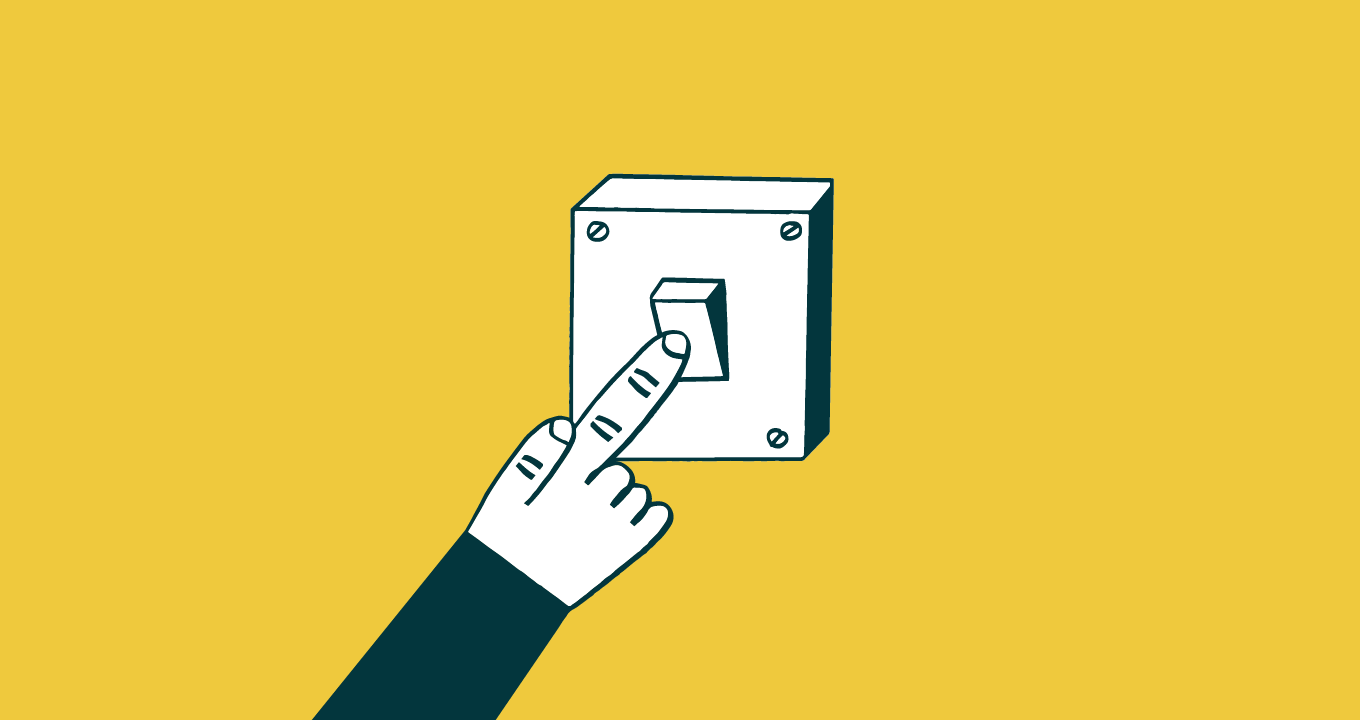Article • 6 min read
Optimize your sales forecast process
Better forecasting leads to more (and more predictable) sales.
按: Lauren Funk
最後更新: January 24, 2022
The sales forecast process is a critical business function for every company, whether you are a startup or larger enterprise.
Whatever the case, you need the right process to accurately forecast company growth and make strategic decisions. The key to successful sales forecasting is to continually improve the methods you use so that the forecasting process evolves to fit the unique needs of your business.
The basic requirements of an effective sales forecast process include the following steps:
- Track your sales data: Sales data about won and lost sales broken down by sales rep, product type, and any other axis that can affect your future success.
- Manage your sales pipeline: A sales pipeline that includes data about each deal at each stage of the pipeline, including estimates of the probability of closing each deal.
- Improve your sales forecast model: Processes for continual improvement, including input from sales reps, marketers, and anyone involved in the sales pipeline.
Track your sales data
Properly tracking sales data is the foundation of successful sales forecasting. It helps you see which sales tactics work best, which sales reps sell the most, and which marketing channels drive the most growth.
Data can be categorized by rep metrics, deal metrics, and business metrics. All of this data should possess certain qualities. Here are three tenets of good sales data for accurate sales forecasts.
- Quantity. While the data you collect should have a purpose, you need enough of it to analyze. Gather contact info, demographics, behavioral data, and more from every sale.
- Accuracy. High-quality data is essential. Manual data entry can cause problems if information entered is incorrect or information is missed altogether.
- Uniformity. The process for collecting and organizing data should be standardized across your sales teams, so insights are easy to complete and read.
If your company is just getting started or you’re on a tight budget, track sales data with a relatively simple Excel spreadsheet or sales dashboard. Free sales forecast templates offer a good foundation on which to build your own forecasting model.
For example, at Zendesk Sell, we offer an introductory Sales Forecast Template. This spreadsheet allows you to input sales data and customize according to your company.

If you start with a sales forecast template, customize according to your business model and goals.
If you are a growing company, a CRM is the best option for ensuring that your growing data is accurate and uniform. It’s also easier for sales reps to input information and track opportunities.
Most CRMs can automatically run sales forecast reports:

Information is organized, streamlined, and easily accessible. Consider your CRM a database for your sales data where updates can be made in real time and across channels.
Manage your sales pipeline
Your sales pipeline is not the same thing as your sales forecast. Your pipeline includes all of your deal opportunities across time, while your forecast includes just a segment of the pipeline during a certain time period.
A sales pipeline provides a structured system for turning qualified leads into repeat customers. Studying each deal’s progress through the stages of the pipeline and examining each outcome offer insights into the sales process that are incredibly useful, not only for sales forecasting, but for improving sales overall.
Every company’s pipeline will be different but typical stages include Prospecting, Qualified, Quote, Closure, and Won.

Your pipeline requires maintenance for individual stages and as a whole. Here are several ways to effectively manage your sales pipeline:
Follow up
Communicate with prospects to see if they’re still interested
Be sure to document your follow-up actions
Measure results
Track the results of your sales pipeline so you have a better idea of future revenue and the health of your pipeline
Win rate, lead to qualified opportunity conversion rate, average sales cycle, and sales velocity are excellent metrics to closely follow stage activity
Analyze results
Check the results of your metrics to determine which processes are working and which are not
Replicate the steps that are successful and avoid strategies that lost sales
Update your pipeline
Take time to clean your pipeline on a regular basis
Are there leads that aren’t worth pursuing sitting in your pipeline? Is all of your customer information up to date?
A well-managed sales pipeline helps ensure that your entire sales process is on target and that the information for your forecasts is accurate.
Improve your sales forecast model
Set aside regular times to examine your sales forecast model. What type of model are you using? Is it the same for weekly, monthly, quarterly, or annual forecasts? Test different models to determine which is the most effective for your business.
For example, maybe you decide that you want to use a combination of quantitative and qualitative models. If you want to assess incoming revenue and sales rep performance, opportunity stages forecast is an effective quantitative method. Assign a win likelihood percentage to different sales pipeline stages based on the success of past deals.
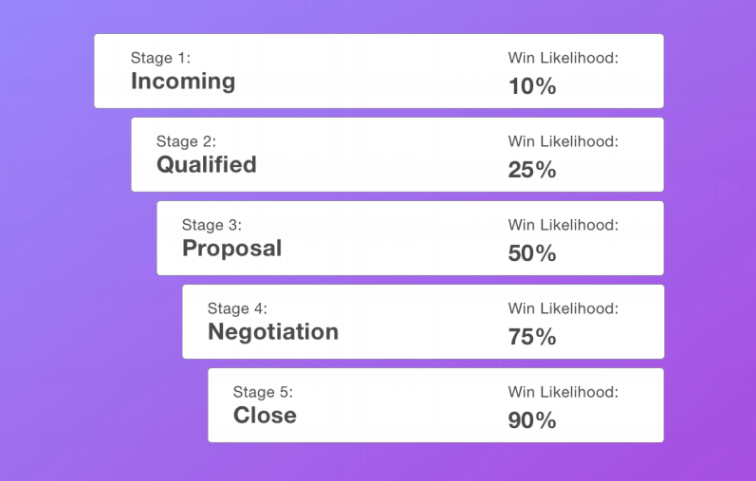
Choose the model or combination that best matches your company goals. Your forecasting method will never be perfect, but results shouldn’t be wildly off target. Was your model accurate in the last quarter? If not, here are strategies to improve your model.
Be consistent with methodology
Every sales rep should understand the forecast model. They should ensure that information is accurate and be accountable to the process.
A standardized process helps you improve and look at results over time. Tie KPIs to forecast accuracy so reps will be motivated.
Be flexible
What works for your business now may not work in a year or two.
Adapt your approach as your business or the marketplace changes. Involve reps and other departments in your forecasting process and ask for input.
Don’t overcomplicate your model
Keep it simple. For example, unless you have a team of mathematicians, a regression analysis may not be the best model for your company. Don’t pile too many predictions on each other – you’ll have a higher chance of error.
Intentionally improving your sales forecasting model will start a positive feedback loop:
Your forecasting insights will improve your actual sales practices
Data from your sales process, in turn, will help you to improve your forecasting
Ensure your sales forecast process is accurate
With practice, using the strategies described will yield the best possible sales forecasting process for any company. Whether you use a template or CRM to track your data and manage your pipeline, the key is to continually review and find ways to improve your system to better forecast deal closure and revenue.
At Sell, we offer a CRM with excellent forecasting capabilities with a suite of sales reporting features.
This post originally ran on the Base blog. Please visit www.zendesk.com/sell if you’d like to learn more about Zendesk Sell.