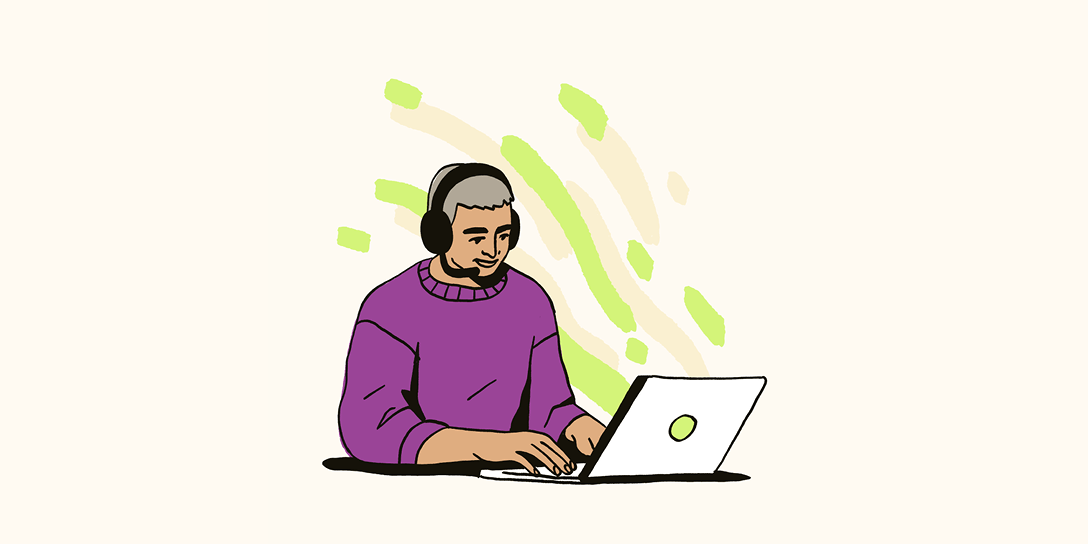Article • 12 min read
Customer service reports: A complete guide + 6 metrics to track
Customer service reports can help your organization deliver an outstanding customer experience time after time. Discover key metrics and how to implement them.
按: Staff writer Hannah Wren
最後更新: February 26, 2024
What is a customer service report?
A customer service report features customer service metrics that help you identify actionable insights related to the customer experience.
Customer service reports can include several different metrics that gauge the overall performance of your customer service team. These metrics can be used to track how well you’re meeting your goals, help you identify areas for improvement, and more.
If your organization offers a service or product, it’s more than likely that individuals will reach out to your business with daily questions or concerns. While some experiences are more positive than others, the good news is that these customer interactions can provide helpful insight into your product and support processes—but only if you have a method for tracking and analyzing them.
Customer service reports are an invaluable data collection method that can help you learn about consumer sentiment (positive, negative, or neutral feelings about your company) and employee performance. These reports include customer service key performance indicators (KPIs) and can help you improve your operations and enhance the customer experience (CX). In this guide, we cover customer service reports in detail and six metrics you should be tracking today.
More in this guide:
- How customer service reports improve customer satisfaction
- 6 common metrics used in customer service reports
- 7 tips to create effective customer service reports
- How to use customer service reports to boost your ROI
- Examples of customer service reports
- Frequently asked questions
- Execute and improve your customer service reports with the right CX partner
How customer service reports improve customer satisfaction

Customer service reports can help you improve the customer experience in several key ways. Here are a few benefits of customer service reports:
1. Assess the quality of customer service
Customer service agents are on the frontline of the customer experience. You need a way to track if they’re providing good customer service and how well the team is hitting or exceeding customer satisfaction goals. Customer service reports are the answer.
Customer service metrics can measure your team’s performance on an individual or departmental basis. Upon review, managers can quickly identify when teams or individuals aren’t meeting their goals before determining the best way to address the issue and improve outcomes.
2. Help agents improve their performance
Customer service reports provide support agents with a way to track their progress. Agents can see how well they meet goals and try different customer service tips to improve their work performance. For many agents, these reports function as a tool to better meet customer needs and a proven way to track improved results.
3. Track customer service tickets
You can have the best customer service representatives in the business, but agent expertise won’t count for much if customers regularly face long hold times on the phone or wait days for an email response. Customer service reporting can help you track how many tickets arrive during a given period and identify situations when you need to scale up your support team to address rising consumer demand.
4. Identify the channels customers use to contact you
Having the right number of agents on staff is important, but you also need them to cover the right channels. For example, customer satisfaction will suffer if your call center agents spend most of the day waiting for calls to come in while your social media team is consistently overwhelmed. Customer support reporting provides insights into how many agents you need to cover each channel and at which times.
5. Discover areas for product improvement
If a huge number of customer support tickets are about a particular product feature not working as expected, the company needs to know about it. Customer service reports can identify common customer complaints and concerns. This can help the development team create a better product, the marketing team develop better messaging, and the sales team craft an accurate pitch.
6. Identify help center content gaps
Publishing content that solves common customer problems can create a better customer experience and reduce the number of tickets. Consumers can use your knowledge base to find information on their own, and agents can use it to find accurate answers to common customer issues.
Customer service reports help identify gaps in your help center content. Upon reviewing reports, if you realize agents are fielding questions that your internal support content doesn’t adequately cover, determine what knowledge base articles, video tutorials, and other self-service resources you can create to provide better customer and agent experiences.
6 common metrics used in customer service reports
Customer service reports are only useful if they include the right customer support metrics. The right metrics help you understand the customer experience you’re providing and meet your overall customer satisfaction goals.
These are some of the most common and useful KPIs to include in a business report.
1. First reply time
First reply time (FRT), or first response time, measures how long a service agent takes to respond to a customer support request. This metric can tell you how efficient your agents are, especially when handling multiple customer queries simultaneously. Pay attention to FRT for different agents, issues, and channels.
2. Customer wait time
Customer wait time, sometimes called requester wait time, is the total time, from the initial request to complete resolution, a customer spends waiting on agent responses. Even if you knock the first reply time out of the park, if customers routinely have to wait a while for answers, their overall experience will likely be negative. As with FRT, note how this metric breaks down for different agents and types of issues.
3. Time to full resolution
Time to full resolution, or resolution time, is the time it takes to completely solve a customer issue. This metric includes customer wait time and the time the agent is waiting for a response from the customer. Ultimately, this is one of the most important metrics for customer success, as the time it takes to fully resolve issues significantly impacts the customer experience.
4. Interactions per ticket
Interactions per ticket highlight the amount of back-and-forth between the customer and the agent until the issue is resolved. This metric is important because every time a customer has to provide additional information to the support agent, they’re doing more work and, therefore, could get annoyed or fed up, negatively affecting the CX.
Agents should prioritize minimizing the touchpoints required to solve a customer’s problem. Track the number of interactions per ticket to see how well they’re hitting company benchmarks.
5. Customer satisfaction scores
Customer satisfaction (CSAT) scores measure how well a company’s products, services, and overall customer experience meet customer expectations. Since these scores are based on customer feedback, they’re one of the most accurate methods available to measure CX.
That said, looking at CSAT scores in isolation can still be misleading. Customer satisfaction levels can provide an overview of your team’s performance, but it’s also valuable to look at how often people respond to CSAT surveys. An agent with a good CSAT average but a low response rate may not be wowing customers as much as the average indicates.
6. Number of incoming tickets
Knowing how many tickets or inquiries are coming in by channel tells you where you need the most agent support. And tracking the busiest days and times helps you ensure you’re scheduling agents at the right times.
But the number of incoming tickets isn’t the only important metric in this category. There are also similar figures to be aware of like:
Number of requests received per day
Number of requests closed per user
Number of messages per owner
Number of requests created per month
Overall, these metrics are less about gauging customer service performance and more about helping customer service managers determine the staffing levels required to provide adequate customer service.
Improve your customer service with our CX Trends Report 2024
Discover how top companies provide experiences that keep customers happy and coming back in the Zendesk Customer Experience Trends Report 2024.
7 tips to create effective customer service reports
Now, it’s time to dive into how to effectively use customer service reports in your organization. Here are some of the top tips to follow.

1. Establish clear objectives
Before you start creating reports, it’s crucial to pinpoint your goals. For example, you may notice that your customer satisfaction is slipping and decide that you want to focus heavily on the CX, or maybe you want to track agent response times. Clearly establishing your objectives will guide your data collection efforts.
2. Focus on relevant metrics
While it might be tempting to focus on every metric in your customer service report, it’s essential to highlight only the relevant figures. Once you’ve set your objectives for the report, choose KPIs that align best with your goals. For example, if your objective is customer satisfaction, you may decide to highlight CSAT and customer wait times.
3. Ensure your data is accurate
Inaccurate data can lead to misguided strategies and is often one of the most common customer service challenges. Regularly check in on your data collection methods to guarantee your information is accurate, and collaborate with relevant managers and departments to ensure the accuracy of your reports.
4. Use effective visuals
You can better communicate your findings to your team by turning your data into a digestible, visual asset. Utilize charts, graphs, and other visuals to present information in an understandable format. This can make it easier for stakeholders to understand your data and lead to quicker decision-making if you need to make any operational changes.
5. Compare with historical data
Compare your current metrics with your historical findings to uncover trends in your customer service data. Let’s say over the past quarter, your first reply time has been higher than your goals but lower than where it was last year. This could show that while there is still work to do, your organization is trending in the right direction.
6. Monitor trends
In addition to comparing your data with historical performance, weighing it against your competitors and your industry is important. Monitor consumer preferences and industry trends to ensure your customer service metrics keep up with the competition.
7. Consistently analyze performance and make changes where necessary
Finally, it’s important to note that a customer service report isn’t set in stone. Consistently analyze your performance and don’t hesitate to adjust your strategy if needed. You may decide to refine a customer service process or implement new training programs during your data collection if your results aren’t coming in as expected—and that’s perfectly fine.
How to use customer service reports to boost your ROI
While customer service reports can offer insight into how to improve your customer experience, they can also be invaluable in improving your return on investment (ROI). Customer service reports can help you track and measure customer retention, customer loyalty, and several other revenue-driving benefits beyond improving the CX. Here are some ways to leverage these reports to boost your bottom line:
- Discover efficient customer service strategies: You can identify opportunities to deploy cost-effective strategies with customer service reports. For example, reports can help you identify your most common customer questions that may be better suited by a chatbot, reducing the number of agents you need on call.
- Identify your high-value customers: You can add metrics like customer lifetime value to your reports to identify customers who spend the most with your business. Identifying high-value customers helps ensure you take special care of them every time.
- Monitor customer churn rate: Customer churn measures the number of individuals who stop doing business with your organization over time. Adding this to your customer service reports can help you identify patterns or trends contributing to lost revenue.
Examples of customer service reports
Now that we’ve covered the importance of customer service reports, here are some real-world companies that use reports to improve their operations.
Fender
Fender is a world-renowned manufacturer of guitars and amplifiers. The company wanted to improve its customer experience and sought a way to bring siloed customer data across sales and service together. Zendesk enabled Fender to build dashboards that connect insights across different teams for better decision-making and planning.
The team can pull these reports quickly and easily to identify where they need to improve and where they are excelling—and then act on those insights. The team can also share this data with stakeholders, such as the C-suite, to keep everyone informed.
Read our full story on Fender.
![A quote about Zendesk from Stuart Tighy, key account operations manager at Fender: We’ve built out multiple dashboards to support managers and team members. That’s been really useful for us. We get a lot of intel from the [Zendesk] reporting tools. We can highlight the areas where we are performing well and identify any areas we need to strengthen.](https://d1eipm3vz40hy0.cloudfront.net/images/AMER/graphicquotefromsturattighykeyaccountoperationsmanager.png)
Dutch Bros Coffee
Dutch Bros Coffee is a coffee company that emphasizes relationships. As the company exploded in popularity, it realized it needed to pivot beyond customer engagement and focus more on CX reporting, metrics, and strategy.
Dutch Bros implemented Zendesk to more efficiently handle ticket volumes and utilize metrics to better understand customer needs. The company also implemented a KPI report that guided its leadership team to make more informed decisions. From that data, they could identify CX trends and make improvements across the business.
Read our full story on Dutch Bros Coffee.

MTData
MTData, a subsidiary of Telstra, is a technology company that helps businesses with vehicle telematics, GPS tracking, and fleet management solutions. As the company grew, MTData soon realized it needed a more robust and customer-centric system to better document and analyze tickets.
MTData uses Zendesk to build customer dashboards, compile customer service reports, streamline workflows, and more. The business also uses Zendesk to optimize ticket handling and provide customers faster and more comprehensive solutions.
Read our full story on MTData.
![A quote about Zendesk from Christopher Pryde, customer support manager at MTData: We wanted to get the most out of Zendesk and solve issues as quickly as possible. Working with the [Zendesk] team, we built customer dashboards, generated reports, and streamlined workflows. The team also helped us find swift solutions to any business challenges encountered along the way.](https://d1eipm3vz40hy0.cloudfront.net/images/AMER/graphicquotefromchristopherprydecustomersupportmanager.png)
Frequently asked questions
Execute and improve your customer service reports with the right CX partner
Customer service reports can give you invaluable insights into customer sentiment and how your employees are performing. While you could track these KPIs manually, you’ll find more success when partnering with a comprehensive CX solution.
At Zendesk, we can help you execute and improve your customer service reports with several features, including a unified agent workspace, reporting and analytics, and routing and intelligence.
Try us out for free today to improve your customer experience.