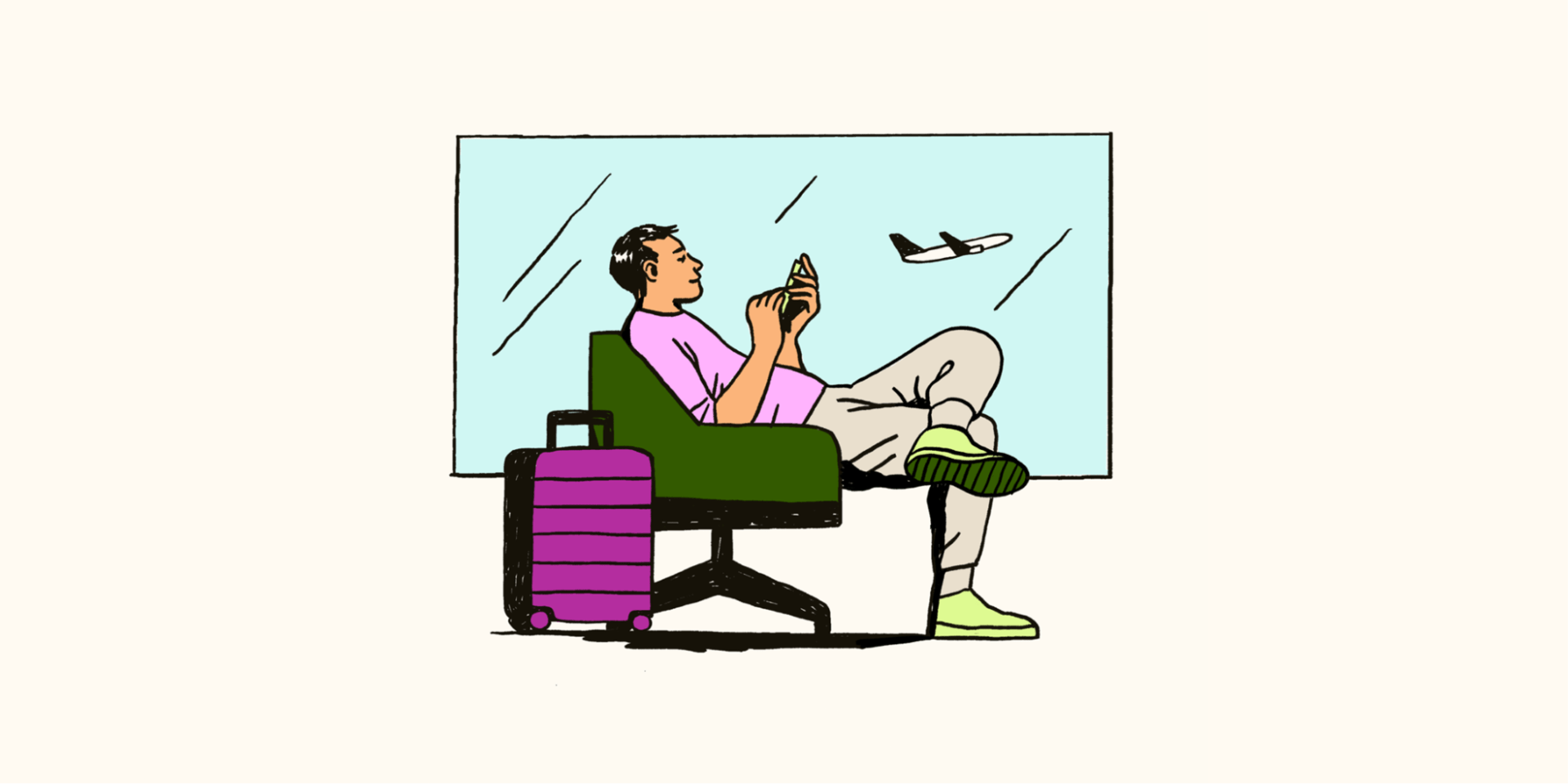Article • 12 min read
How to create a customer experience map: Step-by-step guide
Use this guide to create a customer experience map that gives your team the insights it needs to deliver excellent CX.
按: Contributing Writer Alaura Weaver
最後更新: August 13, 2024
While your end goal may be the same for every interaction—for example, delivering exceptional customer experiences (CX) or securing transactions—there are always various ways to be successful. Just like a roadmap, there are many paths—highways, motorways, or country roads—that you can take to get from point A to point B.
And when it comes to reaching business goals, having a clear, accurate map is crucial for navigating your way to success.With in-depth, dynamic customer experience maps, teams can make well-guided decisions about ongoing customer relations. Use our guide to understand and develop helpful CX maps that give you a customer-level view of your company.
More in this guide:
- What is customer experience mapping?
- 8 key components of a customer experience map
- Benefits of customer experience mapping
- How to create a customer experience map
- Customer experience mapping best practices
- Frequently asked questions
- Improve CX with Zendesk
What is customer experience mapping?
Customer experience mapping is a strategic process that helps organizations visually depict the customer journey, personas, and touchpoints. This process also enables teams to identify areas for improvement, improve CX, and understand how customers interact with a brand, product, or service.
Customer experience map vs. customer journey map
A CX map and a customer journey map are not the same thing. The major difference between these two maps is their focus:
- Customer experience maps focus on all touchpoints, regardless of whether or not they result in an action.
- Customer journey maps focus on a single touchpoint that results in an action.
CX maps also cover users’ emotions, behaviors, and pain points, measuring customer experience in its entirety. Our chart below dives deeper into the difference between these two strategic maps.
| Customer experience map | Customer journey map | |
|---|---|---|
| Focus | Holistic CX | Specific action |
| Purpose | Mapping customer journeys, personas, and touchpoints | Mapping the steps taken by a customer to reach an action |
| Data source | Multiple channels | Single channel |
| Detail | Broad, including emotions, touchpoints, and pain points | Specific steps and phases |
| Audience | All internal teams | Specific teams or departments |
8 key components of a customer experience map
The scope of your CX map will depend on the type of customer service you offer, the audience you serve, or the business objectives you prioritize. But, even though every customer experience map is different, many contain these eight key components.
- Legend: Also known as a key, a legend includes information like a map’s symbols, icons, and scale.
- Customer personas: Buyer personas act as character sketches representing your typical customer. Use customer persona templates to develop profiles that help you understand your audience.
- Customer touchpoints, including customer service channels: Examples include anywhere your customers interact with your business, such as your website and omnichannel customer service options.
- Customer journey stages: These are the steps it takes to become a loyal customer, from initial contact to referrals.
- Customer pain points: Pain points are the specific issues with your business, product, or service that could break the relationship between you and your customers.
- Positive experiences: The specific instances with your business, product, or service that grow your relationship with your customers.
- Feedback loops: These are the ways you continuously gather and reply to customer feedback across all channels.
- Customer goals: These are the objectives a customer expects to meet with the help of your business, product, or service.
How you choose to include and organize these key components will depend on your business’s style.
Benefits of customer experience mapping

According to our Zendesk Customer Experience Trends Report 2024, honest, informed, friendly, and personal customer experiences are in demand—and expected. By using CX maps in their customer experience strategy, teams can personalize experiences based on customer expectations, delivering these top-tier interactions and other benefits.
Increased customer understanding
From pain points and opportunities to customer emotions and positive experiences, CX maps are the best tool for understanding your audience. Customer experience maps allow teams to track the customer journey from initial meeting to loyal partner by compiling real-time data into a single place.
By using customer surveys and objective data about touchpoints, you can look inside the minds of your customers. You can then use this inside information to determine customer needs and expectations and adjust experiences to these findings.
Enhanced training
Base your customer service training on customer needs and expectations. To fulfill your customers’ needs, you must know what they are. With CX maps, you can use customer data to develop holistic profiles that inform training schedules, employee onboarding, and development courses.
Customer experience maps also help teams follow one of the most important customer experience management tips: Pull actionable insights from hard data and use them to inform operational adjustments, priorities, and objectives based on customer needs.
Data-backed decision making

You can learn how to improve your products and services by understanding your customers. In-depth customer experience maps allow you to analyze customer pain points and successes and make improvements or changes based on their experiences. Investing in intelligent technology can help you capture and analyze intent signals, affecting how you respond during or prepare for interactions.
These actionable insights also help businesses make better, data-backed decisions about new products, features, bug fixes, marketing opportunities, loyalty programs, rewards, and incentives—all while keeping the customer top of mind.
Increased customer satisfaction and loyalty
CX maps help organizations focus on a key aspect: customer experience optimization. By deeply understanding customers and their journeys, teams can satisfy buyers with good customer service, technical support, and products or services.
When you meet or exceed customer satisfaction expectations, buyers are less likely to try out a new company, especially if they’ve spent time, energy, and money to learn about your brand. By using customer experience maps to learn the ins and outs of your audience and adjust your offerings to their requests, you encourage long-term customer loyalty.
How to create a customer experience map
Strategic CX maps are great tools for building a living representation of the customer experience. Whether you build a dynamic map by capturing and plotting data in real time or design a static customer experience map with big-picture views instead of more subtle customer interactions, follow these 10 steps.
1. Create customer personas
A customer persona is one of the best resources for understanding the internal and external factors behind your customers’ buying decisions. You can build these profiles for initiatives like CX mapping.
When creating customer profiles, using recent, firsthand data is important. Consider gathering market research and conducting surveys and interviews to collect customer feedback about satisfaction levels, needs, and pain points. It’s also crucial to consider how your customers’ beliefs (both professional and personal) impact their interactions with your company—and include these findings in your customer personas.
2. Spot customer touchpoints
The interactions between a customer and a company are known as customer touchpoints. These touchpoints are the perfect opportunity to make an impression on your audience and can include a variety of interactions, including:
An initial sales call
Social media comments, reposts, or shares
In-person meetings
- Conversations with AI agents
Use of your product’s features
These touchpoints can occur during any part of the customer journey and shape an audience’s perception of a company. By identifying the different touchpoints your customers experience, you can improve CX and customer interactions and develop detailed customer experience maps.
3. Gather and understand CX data

To understand top customer support issues, you must collect and analyze CX data using customer experience software, customer surveys, interviews, customer reviews, and other firsthand data collection techniques.
To gather accurate customer experience data, consider:
- Pulling real-time and historical data reports about CX KPIs to gauge the attitudes of your audience
- Using AI to analyze customer sentiment and measure how buyers think and feel about your brand
- Identifying knowledge gaps flagged by quality assurance (QA) tools to inform brand development
As customer expectations grow and change, so will experiential data. Collect CX data in real time to keep your records up to date about your audience’s wants and needs.
4. Map out customer journey stages

Customer lifecycle management is essential to CX mapping. By understanding the ins and outs of the customer journey, businesses can both understand and improve customer experience. Even though customer journey maps and CX maps differ, customer experience mapping requires specific insight into the phases of the customer lifecycle to identify where CX improvements are needed.
At this step, brands map out the five customer journey stages:
- Awareness: This is where customers find and interact with a brand for the first time.
- Consideration: In this stage, the customer may research products or services, request free trials and demos, and compare competitors.
- Decision: Then, prospects become customers by investing in your product or service.
- Retention: This stage covers the long-term customer relationship, which includes ongoing customer support, engagement campaigns, loyalty programs, and other initiatives designed to encourage customer trust and allegiance.
- Advocacy: In the final stage, customers embrace brand advocacy through referral programs, word-of-mouth promotion, and reviews.
Use a customer journey map template to outline and understand the stages of the customer journey. This will allow your business to gain a deeper understanding of the potential pitfalls and successes of your CX strategy.
Get our customer journey map templates
Use our customer journey map templates to improve your understanding of CX.
5. Identify pain points and opportunities
Get this: Your customers are real people with real experiences. By prioritizing customer empathy and using tools to better understand customer experiences with products or services, businesses can identify CX pain points that could cause customer churn.
To map customer pain points, use sentiment analysis tools to identify where, when, and why customers experience frustration and anger. Use this data to pinpoint the most common phases where customers may withdraw from their journey, experience issues with a product or service, or encounter roadblocks.
Not all negatively charged emotions or roadblocks are bad. By identifying them early and seeing patterns in where or when they occur, businesses can turn these pain points into unique opportunities to improve brands, products, services, and experiences.
6. Incorporate customer emotions
From adoration to apathy, your customers feel it all—and they deserve customer care that understands the emotions they may experience while interacting with a business.
While gathering emotional data isn’t an exact science, we recommend:
- Recognizing wins: Gather data about when customer satisfaction scores (CSAT) improve or where customers express gratitude, surprise, or delight.
- Looking for areas of growth: Use your customers’ experiences (even the painful ones) to identify opportunities to move the needle forward in other areas of the customer journey.
Businesses can use customer service QA tools to collect and analyze data about customer emotions, business wins, and opportunities. Even minor changes to the quality of a product or service can have a lasting impact across the customer journey, so consider using customer emotions to drive business change.
7. Encourage internal collaboration
Developing extensive customer experience maps requires internal collaboration. This essential customer service skill allows teams to incorporate data from various teams and departments into the map creation process, painting an in-depth view of customer experience. Internal collaboration also allows:
- Key representatives to offer input at all stages of the map creation process
- Open dialogue about insights and feedback
- Organizational unity to promote shared goals and objectives
With data from sales, marketing, customer service, and other teams working together, these maps become usable across an organization rather than a single team.
8. Build a visual customer experience map
Now it’s time to build your CX map. Every company needs to decide how to organize and represent customer data, but you should consider the following when building a CX map:
- Format: Determine how you want to visualize your data. Depending on your business’s style, this can range from a flowchart to an infographic.
- Iconography: Create graphics representing customer touchpoints, pain points, emotions, and journey stages.
- Colors: Decide which colors you’d like to represent the stages of your customer journey.
- Interactivity: Include hover features, tooltips, or other interactive elements if they improve UX or provide deeper insight.
Be sure to choose a format and other elements that all stakeholders can understand. Your CX map should provide clarity rather than confusion.
9. Identify automation opportunities

After diving into your map’s creation, analyze the customer journey and identify where intelligent automation can enhance CX. For example, consider introducing an AI chatbot or Zendesk AI agent across your service channels to provide immediate and personalized service to your customers.
Automated customer service can improve CX by:
- Delivering fast, 24/7 support
Handling all types of customer inquiries immediately and consistently
Freeing up agents to work on nuanced and complex inquiries
No matter your goals or customer expectations, automation enhances all types of customer experiences.
10. Maintain and refine maps
Humans constantly change, meaning your customer experiences must reflect their growth and development. Continue collecting and analyzing customer data in real time and use your findings to update your maps regularly. Study how intelligent automation improved your customer experience, then update your maps based on the effectiveness of these changes.
If your target audience shifts or their needs and expectations evolve, you may need to consider rebuilding your customer experience map from scratch.
Customer experience mapping best practices
Mapping customer experiences is easier said than done, but it’s essential to delivering exceptional service and products—every time. Follow these best practices to create usable, comprehensive maps for every one of your customers:
- Set clear objectives that align with your business goals.
- Understand all your customers by focusing on unique demographics.
- Build individual maps for each type of customer.
- Collaborate with all stakeholders and include different perspectives in your mapping exercises.
- Map out sub-touchpoints within other touchpoints, including specific site elements on your website.
- Track every step your customers take during their journey.
- Measure your customer journey KPIs to understand how touchpoints and pain points affect your customers.
- Make your maps cyclical to encompass the entire customer journey.
- Construct a living document that grows with your customers.
A well-designed CX map that follows these best practices can help you understand customer behavior, anticipate needs, and meet expectations.
Frequently asked questions
Improve CX with Zendesk
Asking the right questions and using the right tools—like CX analytics software—can help you create a comprehensive customer experience map with a wealth of insights. Pairing these maps with effective customer experience management can help you quickly identify and prioritize organizational changes that you must make.
With a complete CX solution like Zendesk, you’ll have everything you need to deliver exceptional customer experiences from day one. Our AI-powered solution helps teams create personalized experiences at scale. Plus, solutions like Zendesk QA enable teams to ensure high-quality experiences, identify pain points, understand customer expectations, and measure and refine performance.
Invest in your customer experience and start your free trial today.